The Power of Context: How GTD Can Help You Prioritize Tasks Effectively
In today's fast-paced world, managing tasks efficiently is crucial for productivity and stress reduction. One of the most effective systems for task management is the Getting Things Done (GTD) method, developed by David Allen. A key component of GTD is the concept of "contexts," which can significantly enhance your ability to prioritize tasks based on your current situation. This blog post will explore the power of context in GTD and how it can help you prioritize tasks effectively.
### Understanding Contexts in GTD
In GTD, a context refers to the specific circumstances or environment in which a task can be performed. This can include physical locations, tools required, or even the people involved. By categorizing tasks into contexts, you can streamline your decision-making process and focus on what you can accomplish at any given moment.
For example, typical contexts might include:
- **@Home**: Tasks that can only be done at home, such as household chores or personal projects.
- **@Work**: Tasks that need to be completed in a professional setting, like meetings or work-related projects.
- **@Computer**: Actions that require a computer, such as emails or online research.
- **@Phone**: Tasks that involve making calls or sending messages.
By tagging your tasks with the appropriate context, you create a dynamic to-do list that reflects what you can actually do based on your current environment.
### The Benefits of Using Contexts
1. **Enhanced Focus**: When you filter your tasks by context, you eliminate distractions and focus on what you can accomplish right now. This reduces mental clutter and allows you to engage fully with the task at hand[2].
2. **Increased Flexibility**: Contexts allow you to adapt your task management to changing circumstances. For instance, if you find yourself with a few minutes of downtime at work, you can quickly check your @Computer context for tasks that can be completed in that timeframe, rather than sifting through a long list of unrelated tasks[1][2].
3. **Reduced Stress**: By only considering tasks that are relevant to your current context, you minimize the overwhelm that often comes with managing a long to-do list. This leads to a more manageable workload and less anxiety about unfinished tasks[4].
4. **Better Prioritization**: Contexts help you prioritize tasks based on urgency and relevance to your current situation. For example, if you are at home and have a quick errand to run, you can prioritize that task over others that require more time or different resources[2].
### How to Identify and Implement Contexts
Identifying the right contexts for your tasks is crucial for effective implementation. Here are some steps to help you establish your contexts:
1. **Frequency of Use**: Consider how often you find yourself in specific situations. Common contexts might include @Home, @Work, or @Errands. The more frequently you engage in a context, the more important it is to include it in your system[1].
2. **Importance of Tasks**: Some contexts may hold more weight based on the nature of the tasks involved. For instance, if you frequently need to make important phone calls, having a dedicated @Phone context can help you prioritize those tasks effectively[2].
3. **Tool Accessibility**: Think about the tools you need to complete certain tasks. If you often need to access a computer, having an @Computer context is essential. Similarly, if you have tasks that can only be performed in specific locations, like @Bank or @Store, make sure to include these contexts in your list[1].
### Creating Your Context List
Once you've identified your contexts, it's time to create a list that works for you. Here are some tips for organizing your contexts effectively:
- **Keep It Simple**: Start with a few broad contexts and expand as necessary. Too many contexts can lead to confusion and overwhelm[3].
- **Customize to Your Needs**: Tailor your contexts to fit your lifestyle and work environment. You might include unique contexts like @Gym, @Coffee Shop, or even energy levels like @High Energy or @Low Energy to reflect your capacity for different tasks[3][5].
- **Regularly Review and Adjust**: As your life and work change, so should your contexts. Regularly review your task management system to ensure it remains relevant and effective[4].
### Conclusion
The power of context in the GTD system cannot be overstated. By effectively utilizing contexts, you can prioritize tasks based on your current environment, leading to enhanced focus, flexibility, and reduced stress. Implementing a well-structured context system will not only streamline your task management but also empower you to take control of your workload and achieve your goals more efficiently. Start identifying your contexts today and experience the transformative effects of the GTD method in your daily life.
Citations:
[1] https://www.dragosroua.com/gtd-contexts/
[2] https://facilethings.com/blog/en/gtd-contexts
[3] https://www.reddit.com/r/gtd/comments/rl5xb2/those_who_use_gtd_system_what_are_the_contexts/
[4] https://www.breeze.pm/blog/getting-things-done-gtd
[5] https://www.reddit.com/r/todoist/comments/1775ih3/organizing_digital_gtd_system_tags_lists_power/
[6] https://todoist.com/productivity-methods/getting-things-done
[7] https://forum.gettingthingsdone.com/threads/how-do-you-manage-contexts-when-everything-is-to-be-done-on-a-computer.17267/
[8] https://frankenlog.com/2020/07/17/making-lists-that-make-sense-gtd-contexts/
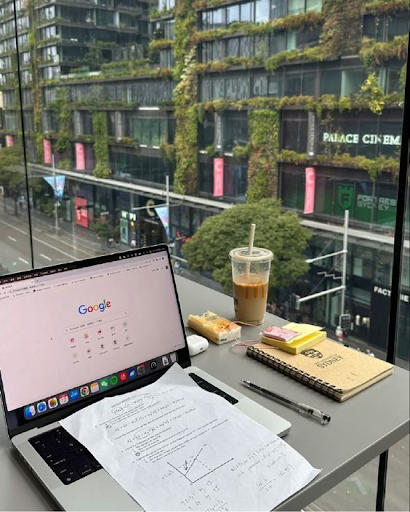

Comments
Post a Comment