How to Choose the Best Productivity Tool for Your Workflow
Choosing the right productivity tool for your workflow can significantly enhance your efficiency and effectiveness. With numerous options available, it’s essential to select a tool that aligns with your specific needs and work style. Here’s a comprehensive guide on how to choose the best productivity tool for your workflow.
## 1. Identify Your Needs
**Assess Your Workflow:**
- **Nature of Work:** Determine whether you need a tool for project management, task tracking, time management, or collaboration.
- **Team Size:** Consider if you are working solo or as part of a team. Some tools are better suited for small teams, while others cater to larger organizations.
- **Specific Features:** List the features that are crucial for your workflow, such as task assignment, deadline tracking, or integration capabilities.
## 2. Evaluate Tool Types
**Project Management Tools:**
- Tools like **Asana** and **Trello** excel in managing tasks and projects visually through boards and lists. They help in tracking progress and assigning responsibilities effectively.
**Time Tracking Tools:**
- If time management is a priority, consider tools like **Harvest** or **Toggl**, which offer robust time-tracking features to monitor how much time is spent on various tasks.
**Collaboration Tools:**
- For teams that require constant communication, tools like **Slack** or **Microsoft Teams** provide platforms for real-time discussions and file sharing.
**Automation Tools:**
- If repetitive tasks consume too much time, consider automation tools like **Zapier**, which can link different applications and automate workflows without coding.
## 3. Consider User Experience
**Ease of Use:**
- A user-friendly interface is essential for quick adoption. Tools like **Todoist** are known for their intuitive design, making it easy to set up and manage tasks.
**Customization Options:**
- Look for tools that allow customization to fit your workflow. For instance, **Notion** offers extensive customization options for documents and task management.
## 4. Integration Capabilities
**Compatibility with Existing Tools:**
- Ensure that the productivity tool can integrate with other applications you currently use (e.g., Google Drive, Outlook). This will streamline your workflow and reduce the need to switch between multiple platforms.
## 5. Pricing Structure
**Budget Considerations:**
- Evaluate the pricing plans of different tools. Some tools like **nTask** offer free versions with essential features, while others may require a subscription (e.g., **ProofHub**, starting at $45 per month).
## 6. Trial Periods
**Take Advantage of Free Trials:**
- Most productivity tools offer free trials. Utilize these periods to test out the features and see how well they fit into your workflow before committing financially.
## 7. Gather Feedback
**Consult Team Members:**
- If you are part of a team, gather input from colleagues about their preferences and requirements. Collaborative input can lead to better tool selection that meets everyone's needs.
## Conclusion
Selecting the best productivity tool requires careful consideration of your specific needs, the nature of your work, and how well a tool integrates into your existing processes. By following these guidelines—assessing your workflow requirements, evaluating different types of tools, considering user experience, checking integration capabilities, reviewing pricing structures, utilizing trial periods, and gathering feedback—you can make an informed decision that enhances your productivity and efficiency in daily tasks.
Citations:
[1] https://blog.weekdone.com/workflow-management-tools/
[2] https://www.bolddesk.com/blogs/best-productivity-tools
[3] https://www.cflowapps.com/best-workflow-management-tools/
[4] https://www.simplilearn.com/tutorials/productivity-tutorial/best-productivity-tools-to-maximize-your-time
[5] https://upforcetech.com/top-10-productivity-tools-2024/
[6] https://www.atlassian.com/agile/project-management/workflow-automation-software
[7] https://www.geeksforgeeks.org/best-productivity-tools/
[8] https://buffer.com/resources/ai-productivity-tools/
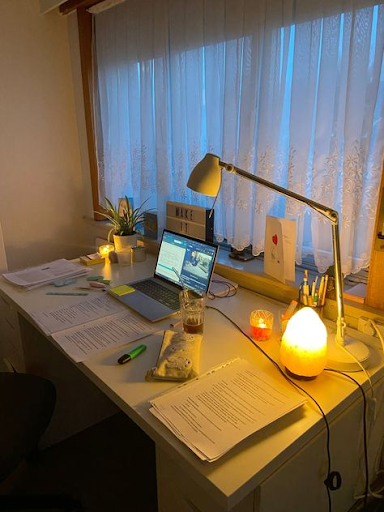

Comments
Post a Comment